Looking to upgrade your home security with a smart lock? We’ve reviewed the best smart locks of 2024, highlighting their unique features, functionality, and ease of use. For tips on choosing the right smart lock, check out our Smart Locks Guide Page.
Table of Contents
- Best Overall: August Smart Lock
- Best Fingerprint Lock: Kwikset Halo Touch
- Best for Google Users: Nest Yale Lock
- Best with Built-in Wi-Fi: Schlage Encode Wi-Fi Deadbolt
- Best Budget Smart Lock: Wyze Lock Bolt
Best Overall: August Smart Lock
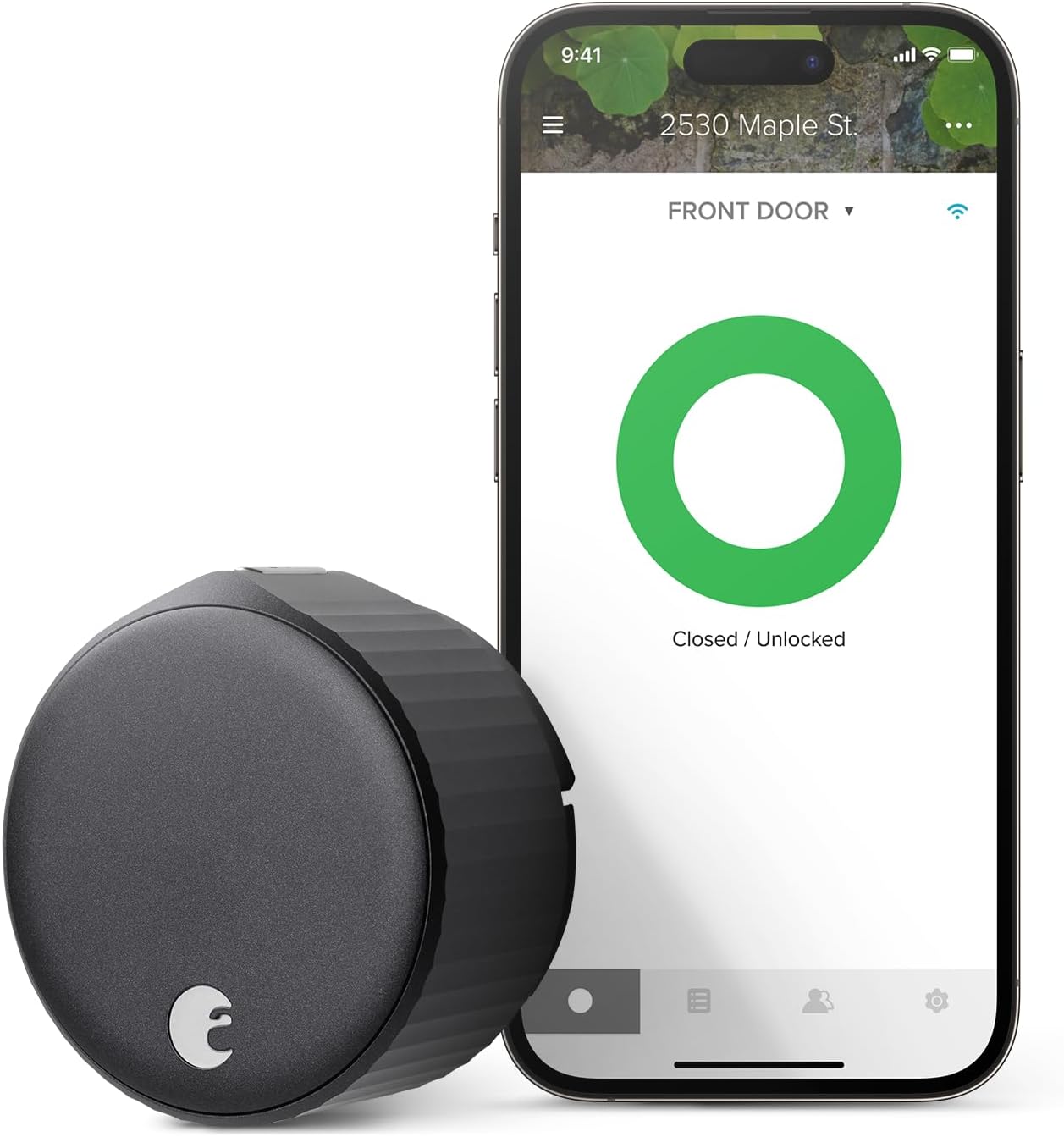
The August Smart Lock offers advanced security with convenient remote access, making it an ideal choice for most households.
Key Features:
- Remote Access: Control via smartphone from anywhere
- Compatibility: Works with Alexa, Google Assistant, and Apple HomeKit
- Auto-Lock/Unlock: Automatically locks and unlocks as you approach
- Installation: Easy retrofit design fits existing deadbolts
Pros:
- Remote access and control
- Seamless integration with smart home systems
- Easy to install
Cons:
- Requires a Wi-Fi bridge for remote access
Best Fingerprint Lock: Kwikset Halo Touch

The Kwikset Halo Touch combines security and convenience with fingerprint recognition, making it ideal for quick access.
Key Features:
- Fingerprint Access: Unlock with a simple touch
- Wi-Fi Enabled: Connects to your home Wi-Fi network
- Smartphone Control: Lock/unlock remotely via the app
- Security: ANSI/BHMA Grade 2 certified
Pros:
- Quick fingerprint access
- Remote control via app
- Easy to share access with family
Cons:
- Fingerprint sensor can be sensitive to moisture
Best for Google Users: Nest Yale Lock

The Nest Yale Lock is designed for seamless integration with Google Assistant, perfect for Google smart home users.
Key Features:
- Google Integration: Control with Google Assistant
- Keyless Entry: Touchpad entry with unique codes
- Remote Access: Requires Nest Connect for full functionality
- Security: Tamper-proof design
Pros:
- Seamless with Google Assistant
- Easy keyless entry
- Custom codes for family and guests
Cons:
- Limited compatibility outside of Google ecosystem
Best with Built-in Wi-Fi: Schlage Encode Wi-Fi Deadbolt

The Schlage Encode Wi-Fi Deadbolt features built-in Wi-Fi, allowing direct connectivity without needing additional hubs.
Key Features:
- Built-in Wi-Fi: Connects directly to home network
- Remote Access: Lock/unlock via app from anywhere
- Smart Home Compatibility: Works with Alexa
- Security: ANSI Grade 1 certification
Pros:
- Direct Wi-Fi connection, no hub needed
- High security rating
- Compatible with Alexa
Cons:
- Limited integration with Google Home
Best Budget Smart Lock: Wyze Lock Bolt
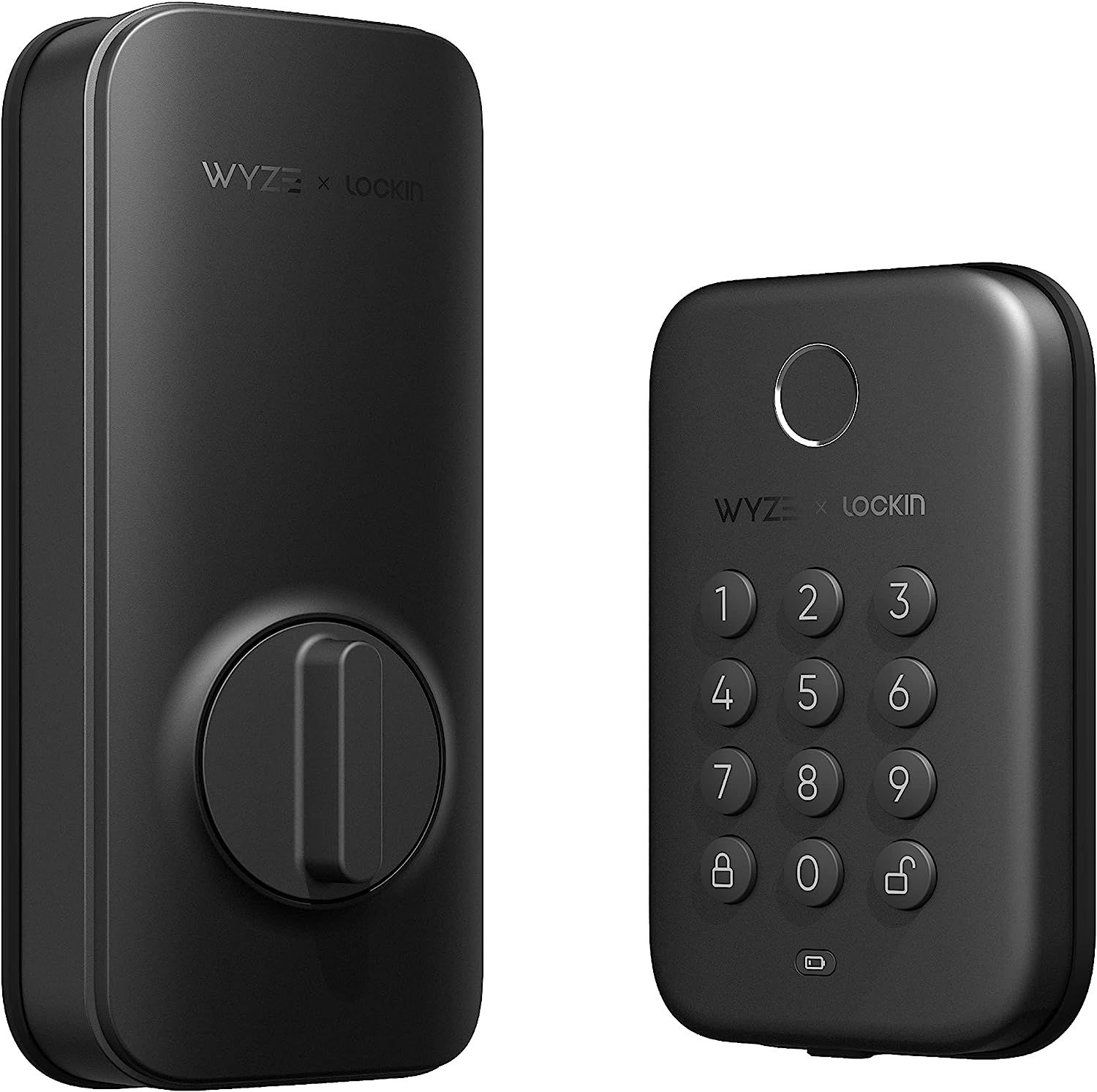
The Wyze Lock Bolt offers affordability without sacrificing essential features, perfect for those on a budget.
Key Features:
- Auto-Lock: Automatically locks after a set time
- Fingerprint Access: Convenient touch unlock
- App Control: Basic functionality through Wyze app
- Battery Life: Long-lasting battery performance
Pros:
- Affordable pricing
- Fingerprint access
- Auto-lock feature
Cons:
- Basic app functionality compared to higher-end locks